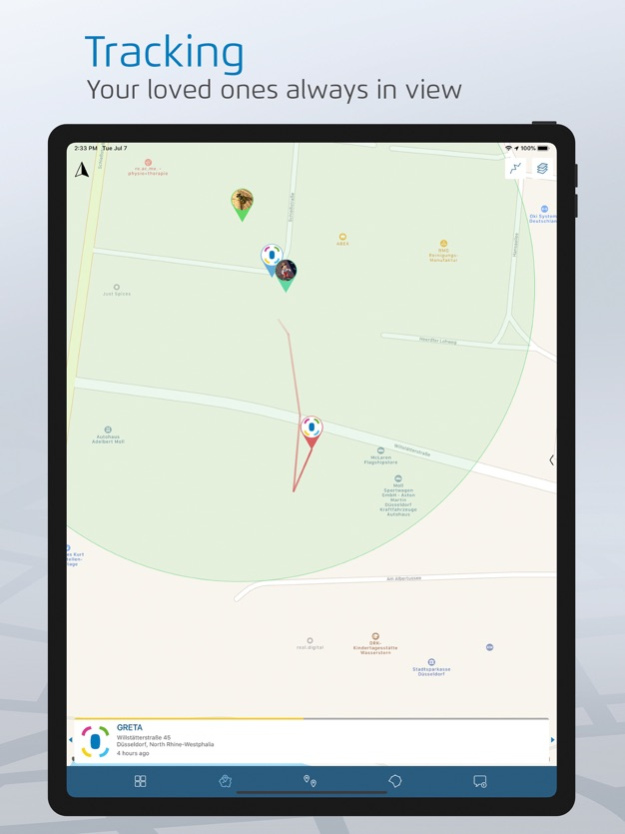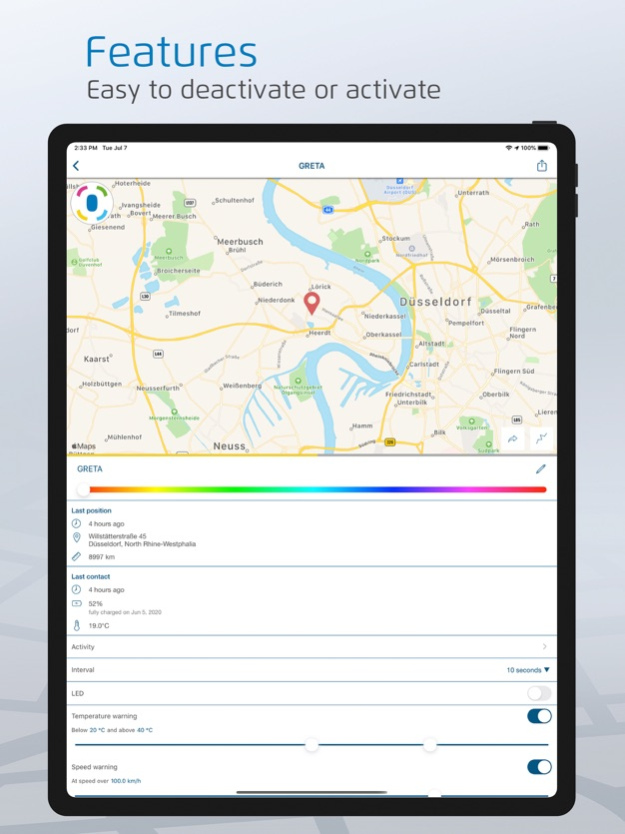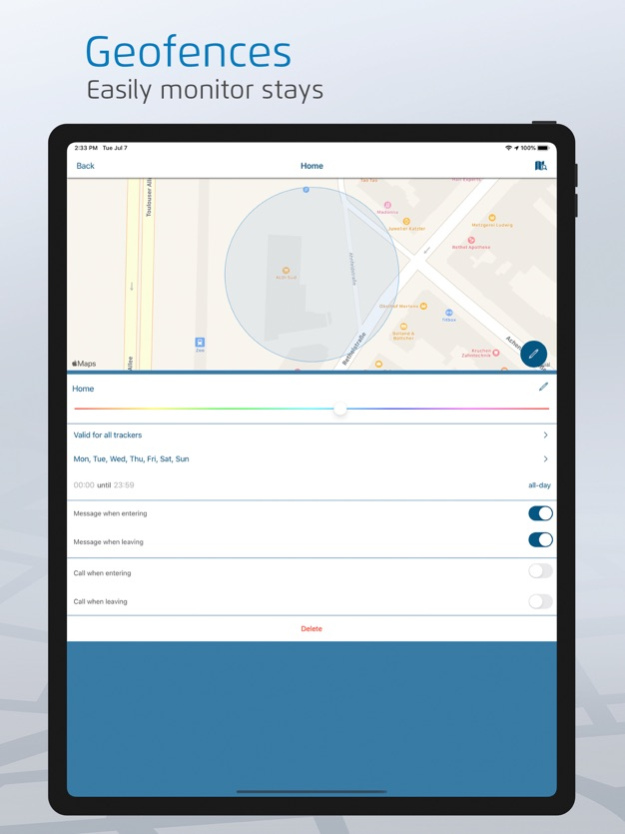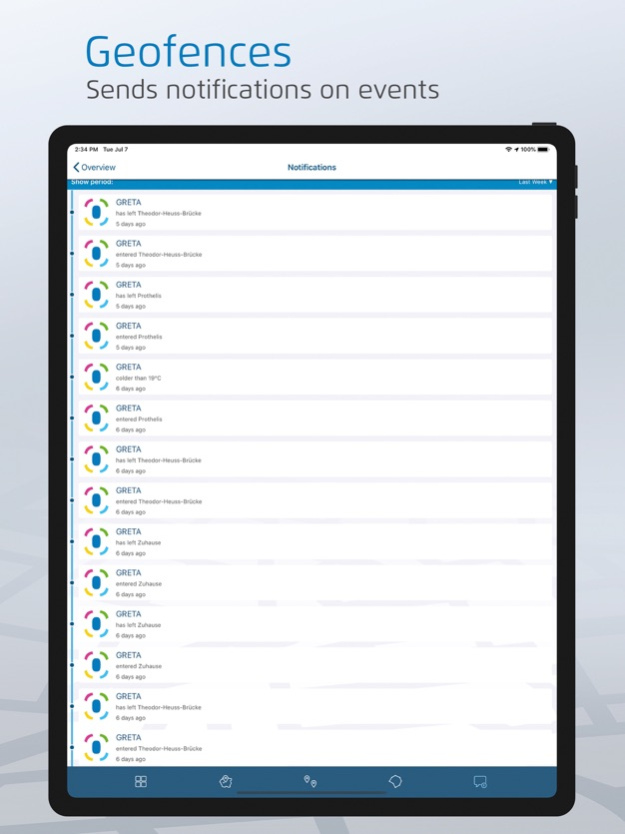Prothelis 1.6.4
Continue to app
Free Version
Publisher Description
Prothelis - Your all-in-one app!
The Prothelis app helps you to keep an eye on your loved ones.
Together with the safety and location systems, this app provides reliable escort protection for people with special protection needs (children, senior citizens, extreme athletes, etc.) and beyond to secure valuables of all kinds, as well as for locating domestic and farm animals.
Any number of trackers
The Prothelis App allows you to track any number of trackers. See where the trackers are right now, or view the history to see how your tracker has moved.
Geofences (virtual fences)
You can set up geofences in the Prothelis app. These allow you to be notified when your tracker enters or leaves this area.
Top speed
Check the speed of your tracker and use the app to set a maximum allowed speed for your tracker. If this is exceeded you will be informed.
Temperature warning
With the help of the temperature warning you can set within the Prothelis app a temperature range, which the tracker may not exceed or fall below.
Push notification and phone call
When events occur, you will receive a push message. In addition, you can also be informed by telephone via our notification service.
Features
● Trace any number of trackers at the same time
● Creating geofences (virtual fences)
● Notification upon entering / leaving a geofence
● Notification if a speed is exceeded
● Notification if the temperature is too high or too low
● Notification via push or phone call
● Navigation to the tracker
The app informs you where your loved ones are and makes tracking easy!
Sep 6, 2022
Version 1.6.4
We regularly update our app to improve the experience for you.
New in this version:
- Updates and bug fixes.
If you have any questions or suggestions, contact us at support@prothelis.de
About Prothelis
Prothelis is a free app for iOS published in the System Maintenance list of apps, part of System Utilities.
The company that develops Prothelis is Prothelis AG. The latest version released by its developer is 1.6.4.
To install Prothelis on your iOS device, just click the green Continue To App button above to start the installation process. The app is listed on our website since 2022-09-06 and was downloaded 1 times. We have already checked if the download link is safe, however for your own protection we recommend that you scan the downloaded app with your antivirus. Your antivirus may detect the Prothelis as malware if the download link is broken.
How to install Prothelis on your iOS device:
- Click on the Continue To App button on our website. This will redirect you to the App Store.
- Once the Prothelis is shown in the iTunes listing of your iOS device, you can start its download and installation. Tap on the GET button to the right of the app to start downloading it.
- If you are not logged-in the iOS appstore app, you'll be prompted for your your Apple ID and/or password.
- After Prothelis is downloaded, you'll see an INSTALL button to the right. Tap on it to start the actual installation of the iOS app.
- Once installation is finished you can tap on the OPEN button to start it. Its icon will also be added to your device home screen.